Guide: My Fundraising Page
Guide: My Fundraising Page
Where is my fundraising page? How do I sign in?
GETTING STARTED: http://fundraise.lls.org/login
Within a day or two of registering for Light The Night (LTN), you'll receive an email containing your eTools username and password. This message contains links to the personal fundraising page where you can collect donations and the eTools account where you will sign in and customize your page.
If have not received the email, it may have been caught in your spam filter. Just go to http://fundraise.lls.org/login, click the Forgot Password link, and enter the email you provided on your LTN registration form. You can also ask your LTN fundraising partner to resend you the link at any time. If you have more serious technical issues, those can be directed to the experts at [email protected] or 1-888-LLS-7177.
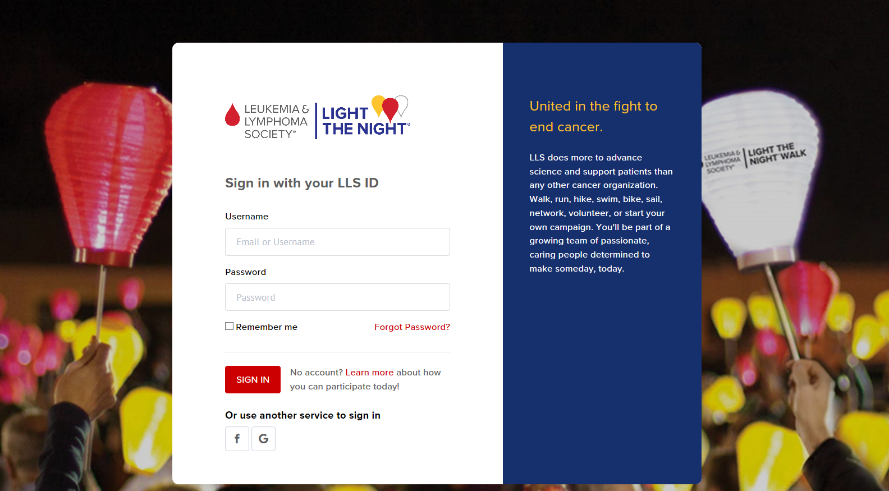
FUNDRAISING TOOLBOX
There are different tabs to choose from once inside your page. One of the most useful ones is the Fundraising Toolbox.
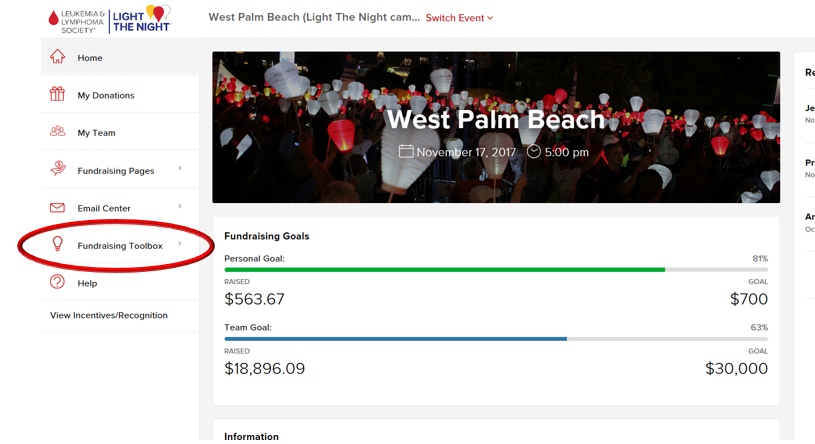
Here you will find:
- Tips on getting started
- Fundraising ideas
- Email Samples
CUSTOMIZE YOUR FUNDRAISING PAGE
Go to the Fundraising Pages button at the left of the screen then click My Page to edit your text and add photos. Have fun! Post regular updates and add new photos to show off your fundraising efforts.
Step 1:
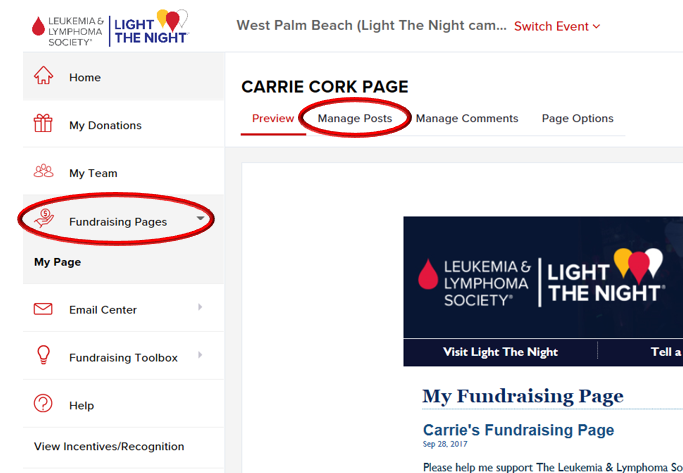
Step 2:
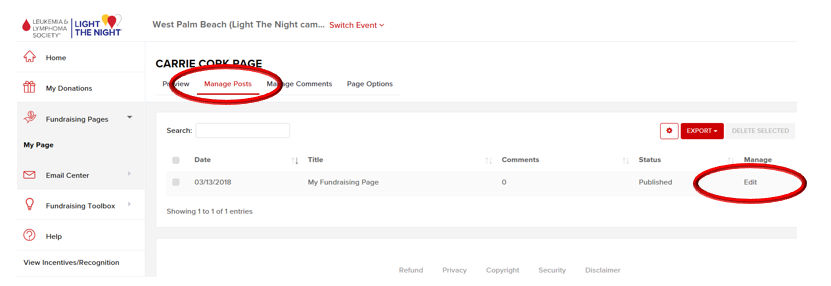
Preview shows you a preview of what your page currently looks like.
Manage Posts allows you to edit your current post or create new ones.
Manage Comments allows you to manage comments from your friends and donors.
Page Options gives you the option to change your page Title, URL, name, and many other options for your fundraising page.
Team Captain Tip!
If you are a Team Captain as well as a walker then you will also have the choice to edit “My Team Page” under the Fundraising Pages section.
ADD PHOTO OR VIDEO
1. Edit or add a new post and click on the photo or video icon
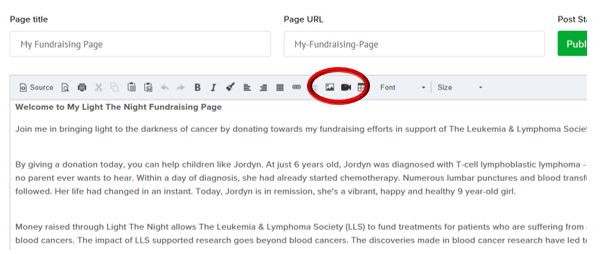
2. To upload a photo, click “Upload A New Image” and select your saved file from your computer. To upload a video, copy and paste the video’s URL into the “Insert Video” section.
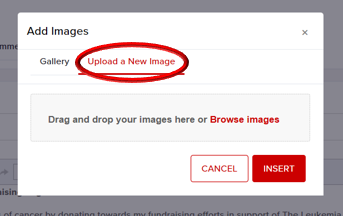

3. Click Insert or Ok.
ADD TEXT
You can simply type or copy the text you wish to have on your page into the text box. When you are done click PUBLISH and go to Preview to make sure everything looks correct.
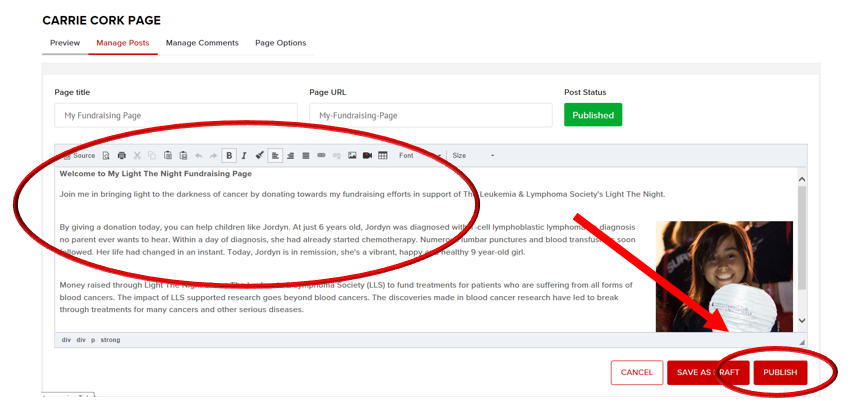
For technical issues, please contact the experts at [email protected] or 1-888-LLS-7177.
To contact local Illinois Light The Night Staff, please email us at [email protected] or call us at 312-651-7354!
